Meta Ads on Facebook, formerly known as Facebook Ads, are a powerful tool for businesses to reach their target audience through the social media platform. By leveraging Meta's extensive user data, these ads allow for highly targeted marketing, enabling businesses to engage potential customers with precision. This article explores what Meta Ads are, how they work, and their benefits for advertisers.
What Is Meta Ads?
Meta Ads, previously known as Facebook Ads, are a powerful advertising tool provided by Meta Platforms. These ads allow businesses to reach a vast audience on Facebook and its family of apps, including Instagram, Messenger, and the Audience Network. By utilizing Meta Ads, companies can create highly targeted campaigns to promote their products or services, driving engagement and conversions.
- Custom Audiences: Reach specific groups based on their previous interactions with your business.
- Lookalike Audiences: Target new users similar to your existing customers.
- Detailed Targeting: Use demographics, interests, and behaviors to refine your audience.
- Ad Formats: Choose from various formats such as image, video, carousel, and collection ads.
- Performance Insights: Access detailed analytics to measure and optimize campaign performance.
Overall, Meta Ads offer a versatile and effective way to connect with potential customers. By leveraging advanced targeting options and diverse ad formats, businesses can create personalized and impactful advertising experiences. This ensures that marketing efforts are not only far-reaching but also highly relevant to the intended audience.
Benefits of Using Meta Ads

Meta Ads on Facebook offer a range of benefits that can significantly enhance your marketing efforts. One of the primary advantages is the platform's advanced targeting capabilities. Advertisers can reach highly specific audiences based on demographics, interests, behaviors, and even past interactions with their brand. This ensures that your ads are shown to the most relevant users, increasing the likelihood of engagement and conversions.
Another key benefit is the robust analytics and reporting tools provided by Facebook. These tools allow you to track the performance of your ads in real-time, making it easier to optimize your campaigns for better results. Additionally, integrating Meta Ads with services like SaveMyLeads can further streamline your marketing efforts. SaveMyLeads automates the process of capturing and managing leads from your ads, ensuring that no potential customer slips through the cracks. This integration can save you time and resources, allowing you to focus on refining your ad strategy and achieving your business goals.
Types of Meta Ads
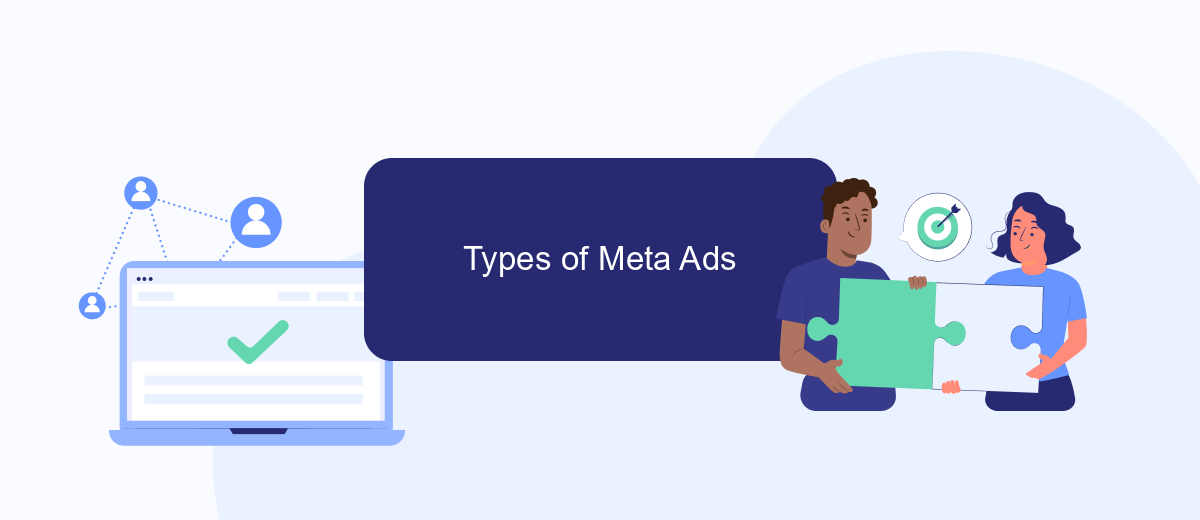
Meta Ads on Facebook offer a variety of formats to help businesses reach their target audience effectively. These different types of ads are designed to meet specific marketing goals, whether it's brand awareness, lead generation, or direct sales. Understanding the various types of Meta Ads can help you choose the best approach for your advertising strategy.
- Image Ads: Simple yet powerful, image ads use high-quality visuals to capture attention and drive engagement.
- Video Ads: These ads leverage the power of motion to tell a story, demonstrate a product, or share customer testimonials.
- Carousel Ads: Allowing multiple images or videos in a single ad, carousel ads are perfect for showcasing a range of products or features.
- Slideshow Ads: Combining images, text, and sound, slideshow ads offer a lightweight alternative to video ads, ideal for slower internet connections.
- Collection Ads: These ads make it easy for users to browse and purchase products directly from their mobile devices.
- Instant Experience Ads: Formerly known as Canvas ads, these full-screen ads load instantly and provide an immersive experience.
Each type of Meta Ad has its unique advantages and can be used to achieve different marketing objectives. By selecting the right ad format, you can maximize your reach and engagement on Facebook, ultimately driving better results for your business.
How to Create a Meta Ad

Creating a Meta Ad on Facebook is a straightforward process that can help you reach your target audience effectively. To begin, you'll need to have a Facebook business page and access to Facebook Ads Manager. This platform allows you to design, manage, and track your advertising campaigns.
First, log in to your Facebook Ads Manager account. Once you're in, click on the "Create" button to start a new campaign. You'll be prompted to choose your campaign objective, which could range from brand awareness to lead generation. Select the objective that aligns with your marketing goals.
- Set your campaign name and budget.
- Define your target audience based on demographics, interests, and behaviors.
- Choose your ad placements, such as Facebook News Feed, Instagram, or Messenger.
- Create your ad by uploading images or videos and writing compelling ad copy.
- Review your ad settings and click "Publish" to launch your campaign.
After publishing, monitor your ad's performance through the Ads Manager dashboard. You can make adjustments to optimize results, ensuring your Meta Ad achieves its intended impact. Regularly reviewing metrics like click-through rates and engagement can help you refine your strategy over time.


Best Practices for Meta Ads
To maximize the effectiveness of your Meta Ads on Facebook, start by clearly defining your target audience. Utilize Facebook's robust targeting options to reach users based on demographics, interests, and behaviors. This ensures your ads are seen by the most relevant users, increasing the likelihood of engagement and conversions. Additionally, create compelling ad creatives that resonate with your audience. High-quality visuals and concise, persuasive copy can significantly enhance the appeal of your ads.
Another best practice is to continuously monitor and optimize your ad performance. Use Facebook's analytics tools to track key metrics like click-through rates, conversion rates, and return on ad spend. Based on these insights, make data-driven adjustments to your campaigns. For seamless integration and automation of your lead management process, consider using services like SaveMyLeads. This platform can help you automatically transfer leads from Facebook to your CRM or email marketing tools, ensuring a swift and efficient follow-up process. Regularly testing different ad variations and strategies will also help you determine what works best for your specific goals.
FAQ
What are Meta Ads on Facebook?
How can I create Meta Ads on Facebook?
What are the benefits of using Meta Ads on Facebook?
How can I measure the performance of my Meta Ads on Facebook?
Is there a way to automate and integrate my Meta Ads campaigns with other tools?
Would you like your employees to receive real-time data on new Facebook leads, and automatically send a welcome email or SMS to users who have responded to your social media ad? All this and more can be implemented using the SaveMyLeads system. Connect the necessary services to your Facebook advertising account and automate data transfer and routine work. Let your employees focus on what really matters, rather than wasting time manually transferring data or sending out template emails.
