In today's digital landscape, Meta Ads have emerged as a powerful tool for businesses aiming to enhance their online presence and drive targeted traffic. Crafting effective Meta Ads requires a strategic approach, blending creativity with data-driven insights. This article delves into the essential steps and best practices for preparing Meta Ads that capture attention and deliver results.
Define Ad Objectives
Defining your ad objectives is a crucial first step in creating effective Meta ads. Clear objectives help guide your strategy, ensuring that your ad campaigns are aligned with your overall business goals. Whether you're looking to increase brand awareness, drive traffic to your website, or boost sales, having well-defined objectives will help you measure success and optimize your efforts.
- Brand Awareness: Aim to increase recognition and familiarity with your brand among your target audience.
- Traffic: Focus on driving visitors to your website, landing page, or app.
- Engagement: Encourage interactions such as likes, comments, and shares on your posts.
- Lead Generation: Collect information from potential customers, such as email addresses or contact details.
- Conversions: Drive specific actions like purchases, sign-ups, or downloads.
By clearly defining your ad objectives, you can create more targeted and effective campaigns. This not only helps in achieving your business goals but also ensures that your advertising budget is used efficiently. Regularly reviewing and adjusting your objectives based on performance data will further optimize your ad strategy.
Target Audience Identification

Identifying the target audience is a crucial step in preparing effective Meta Ads. To begin with, it's essential to analyze demographic data such as age, gender, location, and income level. This information helps in creating a detailed customer profile that can be targeted more precisely. Additionally, understanding the interests, behaviors, and online activities of your potential customers can provide deeper insights into their preferences and purchasing habits. Utilizing tools like Facebook Audience Insights can greatly assist in gathering and analyzing this data.
Moreover, leveraging integration services like SaveMyLeads can streamline the process of collecting and managing audience data. SaveMyLeads allows you to automatically transfer leads from various platforms into your CRM system, ensuring that you have up-to-date and accurate information. This not only saves time but also enhances the precision of your targeting efforts. By combining demographic analysis with advanced integration tools, you can effectively identify and reach your ideal audience, ultimately maximizing the impact of your Meta Ads.
Content Creation and Optimization
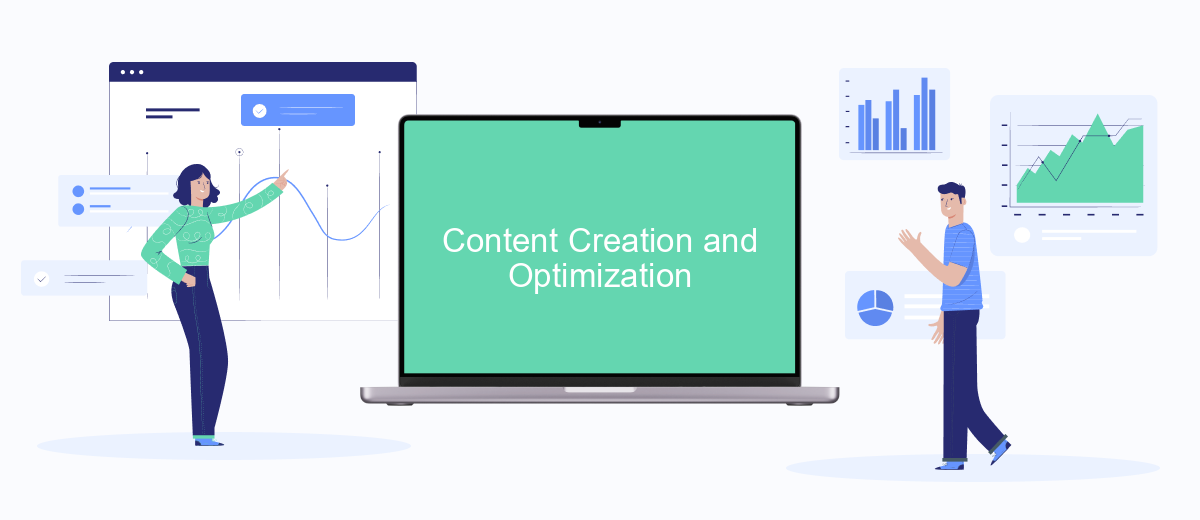
Creating compelling content for Meta Ads is crucial for capturing the attention of your target audience and driving engagement. The key is to craft clear, concise, and visually appealing messages that resonate with your potential customers. Utilize high-quality images, videos, and engaging copy to make your ads stand out in a crowded digital space.
- Identify your target audience and tailor your content to their preferences and behaviors.
- Use strong, action-oriented language to encourage clicks and conversions.
- Incorporate relevant keywords to improve your ad's searchability and relevance.
- Test different ad formats and creatives to determine what works best.
- Regularly update and refresh your content to keep it relevant and engaging.
Optimization is an ongoing process that involves analyzing performance metrics and making data-driven adjustments. Monitor your ad campaigns closely, and be prepared to tweak your content based on what the data reveals. By continuously refining your approach, you can maximize the effectiveness of your Meta Ads and achieve better results over time.
Budget Allocation and Split Testing
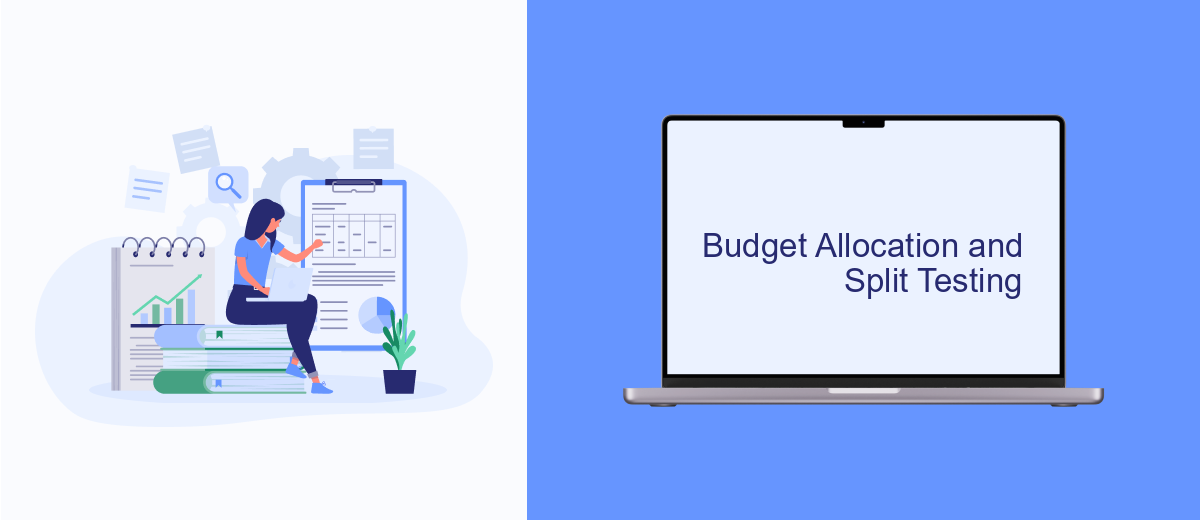
Effective budget allocation is crucial for the success of your Meta ads campaign. It ensures that your resources are optimally utilized and that you achieve the best possible return on investment. Start by setting a clear budget based on your overall marketing goals and the specific objectives of your campaign.
Once your budget is set, it's essential to implement split testing, also known as A/B testing. This technique allows you to compare different versions of your ads to determine which performs better. By experimenting with variables such as ad copy, images, and targeting options, you can identify the most effective combinations.
- Define your key performance indicators (KPIs) to measure success.
- Create multiple ad variations to test different elements.
- Allocate your budget evenly across these variations initially.
- Monitor the performance of each variation regularly.
- Adjust your budget allocation based on the results.
By carefully managing your budget and continuously testing your ads, you can optimize your Meta ads campaign for maximum effectiveness. This approach not only helps in improving ad performance but also in making informed decisions for future campaigns.


Tracking and Performance Analysis
Effective tracking and performance analysis are crucial for optimizing your Meta Ads campaigns. By leveraging tools such as Facebook Ads Manager, you can monitor key metrics like click-through rates (CTR), conversion rates, and return on ad spend (ROAS). These metrics provide insight into how well your ads are performing and where adjustments may be needed. Additionally, integrating Google Analytics can offer a more comprehensive view of user behavior on your landing pages, helping you to refine your targeting and messaging strategies.
To streamline the process of data collection and analysis, consider using integration services like SaveMyLeads. SaveMyLeads allows you to automate the transfer of lead data from Meta Ads to your CRM or other marketing tools, ensuring that you have real-time access to the information needed for performance evaluation. This not only saves time but also improves the accuracy of your data, enabling more informed decision-making. By continuously monitoring and analyzing your ad performance, you can make data-driven adjustments to maximize the effectiveness of your campaigns.
FAQ
How can I create effective Meta Ads?
What are the key metrics to track in Meta Ads?
How do I set up audience targeting for Meta Ads?
What is the best way to automate Meta Ads campaigns?
How can I integrate Meta Ads with my CRM?
Don't waste another minute manually transferring leads from Facebook to other systems. SaveMyLeads is a simple and effective tool that will allow you to automate this process so that you don't have to spend time on the routine. Try SaveMyLeads features, make sure that this tool will relieve your employees and after 5 minutes of settings your business will start working faster.
