Meta Ads Video is revolutionizing the way businesses engage with their audience. By leveraging advanced targeting options and immersive video formats, Meta Ads Video allows brands to create compelling content that captures attention and drives results. Whether you're looking to boost brand awareness, increase conversions, or foster customer loyalty, Meta Ads Video offers the tools you need to succeed in today's digital landscape.
Meta Ads Video Creation
Creating effective Meta Ads videos requires a strategic approach to capture and retain audience attention. Start by defining the objective of your video, whether it's to increase brand awareness, drive traffic, or boost conversions. Understanding your target audience is crucial to tailor the content to their preferences and behaviors.
- Keep the video short and engaging, ideally under 15 seconds.
- Use high-quality visuals and clear, concise messaging.
- Incorporate a strong call-to-action (CTA) to guide viewers on the next steps.
- Optimize for mobile viewing as a significant portion of users access content via smartphones.
- Test different video formats and styles to see what resonates best with your audience.
Once your video is created, leverage Meta's ad targeting options to reach your desired audience effectively. Monitor the performance of your ads and make data-driven adjustments to improve engagement and conversion rates. Continuous optimization is key to maximizing the impact of your Meta Ads video campaigns.
Targeting Options for Meta Ads Video
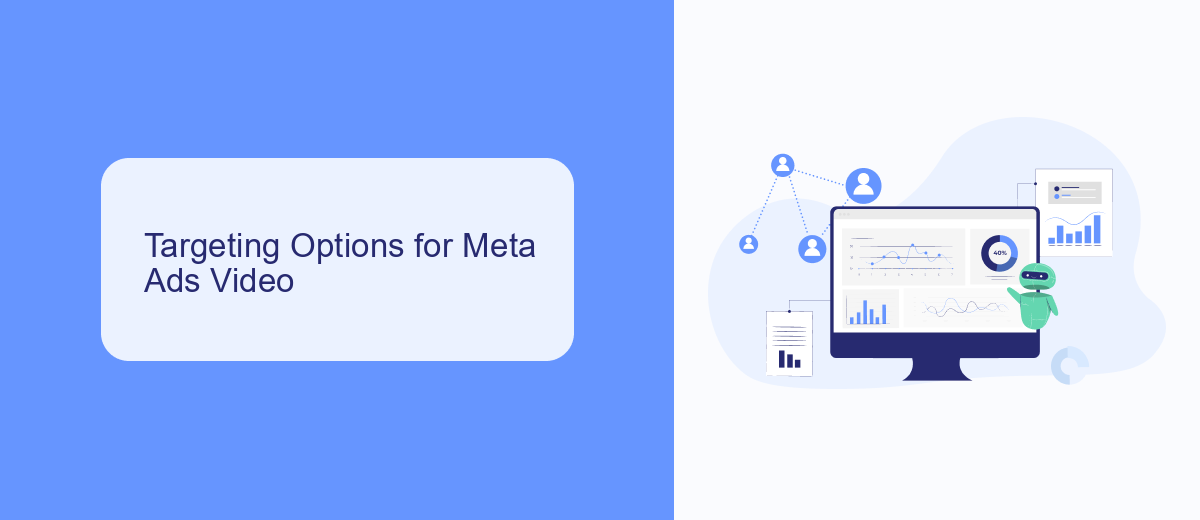
Meta Ads Video offers a variety of targeting options to help advertisers reach their desired audience effectively. One of the primary methods is demographic targeting, which allows you to specify age, gender, and location. Additionally, interest-based targeting can be utilized to reach users who have shown an interest in specific topics or activities. Behavioral targeting enables advertisers to focus on users based on their past interactions and behaviors on the platform.
For more advanced targeting, Meta Ads Video provides custom and lookalike audience options. Custom audiences let you target users based on your existing customer data, while lookalike audiences help you find new users similar to your best customers. To streamline these targeting efforts, tools like SaveMyLeads can be integrated to automate data transfer and audience segmentation, ensuring that your ads are shown to the most relevant users. This integration simplifies the process and enhances the efficiency of your advertising campaigns.
Budgeting and Optimization for Meta Ads Video

Effective budgeting and optimization are crucial for the success of your Meta Ads Video campaigns. By allocating your budget wisely and continuously optimizing your ads, you can maximize your return on investment and achieve your marketing goals. Here are some steps to help you manage your budget and optimize your Meta Ads Video campaigns:
- Set clear objectives: Define what you want to achieve with your video ads, such as brand awareness, lead generation, or sales.
- Determine your budget: Allocate a realistic budget based on your objectives and the potential reach of your target audience.
- Monitor performance: Regularly check the performance metrics of your ads, such as click-through rates, engagement, and conversion rates.
- A/B testing: Experiment with different video creatives, ad copy, and targeting options to identify what works best for your audience.
- Adjust bids and targeting: Optimize your bids and refine your audience targeting based on the performance data to improve ad efficiency.
By following these steps, you can ensure that your Meta Ads Video campaigns are both cost-effective and impactful. Continuous monitoring and optimization will help you adapt to changing trends and audience behaviors, ultimately leading to better results and a higher return on investment.
Measuring the Success of Meta Ads Video

Measuring the success of Meta Ads Video is crucial for optimizing your advertising strategy and ensuring a higher return on investment. By analyzing key performance indicators (KPIs), you can gain insights into how well your video ads are resonating with your audience and driving desired actions.
To effectively measure the performance of your Meta Ads Video, start by setting clear objectives. Whether your goal is to increase brand awareness, drive website traffic, or boost conversions, having defined objectives will help you focus on the right metrics.
- View Count: The number of times your video has been watched.
- Engagement Rate: The level of interaction, including likes, shares, and comments.
- Click-Through Rate (CTR): The percentage of viewers who clicked on your ad.
- Conversion Rate: The percentage of clicks that resulted in a desired action, such as a purchase or sign-up.
- Return on Ad Spend (ROAS): The revenue generated for every dollar spent on ads.
By continuously monitoring these metrics, you can make data-driven decisions to refine your video ad campaigns. Regularly reviewing performance will help you identify what works and what doesn't, allowing you to adjust your strategy for maximum impact.
- Automate the work with leads from the Facebook advertising account
- Empower with integrations and instant transfer of leads
- Don't spend money on developers or integrators
- Save time by automating routine tasks
Additional Tips for Effective Meta Ads Video
To maximize the impact of your Meta Ads Video, focus on creating engaging and high-quality content that resonates with your target audience. Start by crafting a compelling story that captures attention within the first few seconds. Use high-resolution visuals, clear audio, and dynamic editing techniques to maintain viewer interest. Additionally, ensure your video is optimized for mobile viewing, as a significant portion of users will be accessing your content on their smartphones.
Leveraging integration tools like SaveMyLeads can further enhance the effectiveness of your Meta Ads Video campaigns. SaveMyLeads allows you to automate lead generation processes, ensuring that you capture and manage viewer data efficiently. By integrating this service, you can streamline follow-ups and nurture leads more effectively, ultimately driving better conversion rates. Remember to monitor your video performance regularly and adjust your strategies based on analytics to continuously improve your campaign outcomes.
FAQ
What is Meta Ads Video?
How can I create a Meta Ads Video?
What are the best practices for Meta Ads Video?
How can I measure the performance of my Meta Ads Video?
Can I automate the process of creating and managing Meta Ads Video?
Don't waste another minute manually transferring leads from Facebook to other systems. SaveMyLeads is a simple and effective tool that will allow you to automate this process so that you don't have to spend time on the routine. Try SaveMyLeads features, make sure that this tool will relieve your employees and after 5 minutes of settings your business will start working faster.

