Meta Ads has revolutionized the digital advertising landscape, offering businesses unparalleled opportunities to reach their target audiences. However, one critical aspect that often goes under the radar is the review time for ads. Understanding the intricacies of Meta Ads review time can help advertisers plan their campaigns more effectively and ensure timely delivery of their marketing messages.
Meta Ads Review Time
Meta Ads Review Time is a crucial aspect for advertisers, as it determines how quickly their ads can go live. Understanding the review process and its duration can help in planning and optimizing ad campaigns effectively. The review time can vary based on several factors, including the complexity of the ad and the volume of submissions.
- Ad Content: Ads with more complex content or targeting criteria may take longer to review.
- Submission Volume: High volumes of ad submissions can lead to longer review times.
- Compliance: Ads that closely adhere to Meta's advertising policies tend to be reviewed faster.
- Time of Day: The time you submit your ad can also impact review times, with peak hours potentially causing delays.
On average, Meta aims to review ads within 24 hours, but this is not guaranteed. Advertisers should plan their campaigns with potential delays in mind, especially during high-traffic periods like holidays. By understanding these factors, advertisers can better manage their expectations and ensure their ads are reviewed and approved in a timely manner.
Analyzing Data Integration Tools
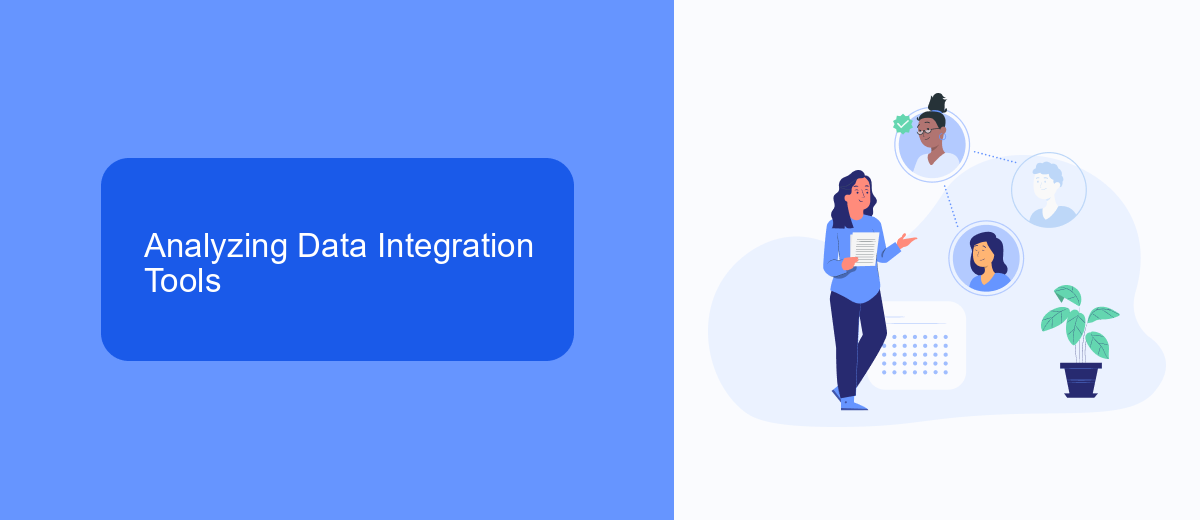
When it comes to Meta Ads, the efficiency of data integration tools can significantly impact the review time. Effective data integration tools streamline the process of gathering and analyzing data from various sources, ensuring that all relevant information is readily available for review. These tools automate data collection, reducing the manual effort required and minimizing the risk of errors. By integrating data seamlessly, businesses can gain insights more quickly and make informed decisions about their Meta Ads campaigns.
One such tool that stands out in this regard is SaveMyLeads. SaveMyLeads offers a robust platform for automating the integration of lead data from Meta Ads to various CRM systems and other applications. This tool simplifies the process by providing pre-built connectors and an intuitive interface, allowing users to set up integrations without needing extensive technical knowledge. By leveraging SaveMyLeads, businesses can ensure that their data is consistently up-to-date and accessible, thereby speeding up the review process and enhancing overall campaign performance.
Optimization Strategies
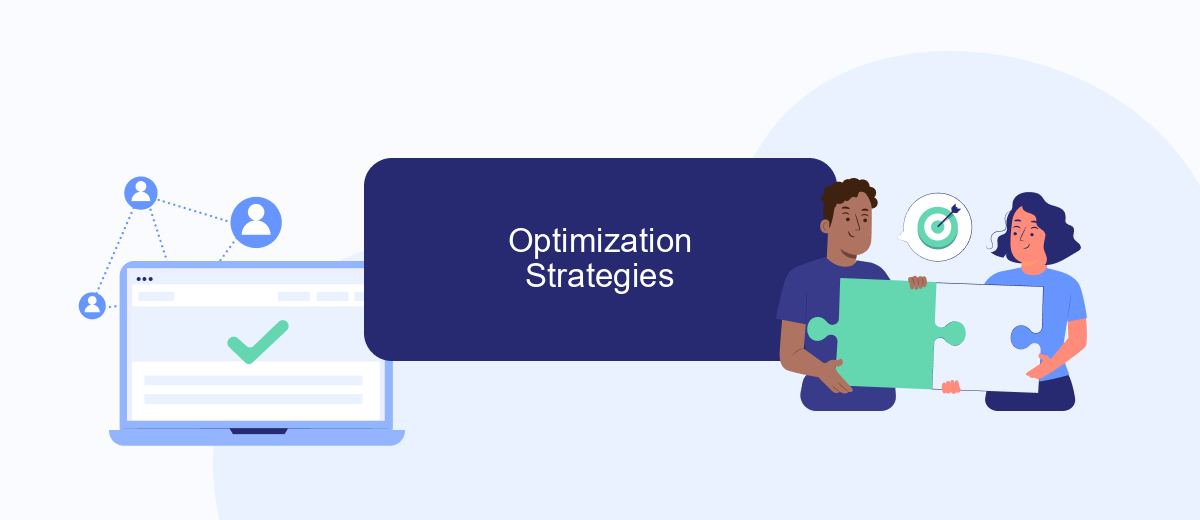
Optimizing the review time for Meta Ads can significantly enhance your ad campaign effectiveness. Implementing strategic measures can reduce delays and ensure your ads are approved promptly. Here are some key strategies to optimize Meta Ads review time:
- Adhere to Meta's Advertising Policies: Ensure your ads comply with Meta's guidelines to avoid rejections and delays.
- Use Clear and Concise Ad Copy: Avoid ambiguous language and ensure your ad content is straightforward and transparent.
- Optimize Ad Creative: Use high-quality images and videos that meet Meta's specifications to prevent technical rejections.
- Submit Ads During Off-Peak Hours: Upload your ads when the review queue is likely shorter, such as early mornings or late evenings.
- Monitor and Adjust: Regularly review ad performance and make necessary adjustments to align with Meta's evolving policies.
By following these strategies, you can streamline the approval process for your Meta Ads, minimize downtime, and maintain a consistent presence in your advertising campaigns. Consistent monitoring and adherence to guidelines will help you stay ahead of potential review issues.
Best Practices for Conversions
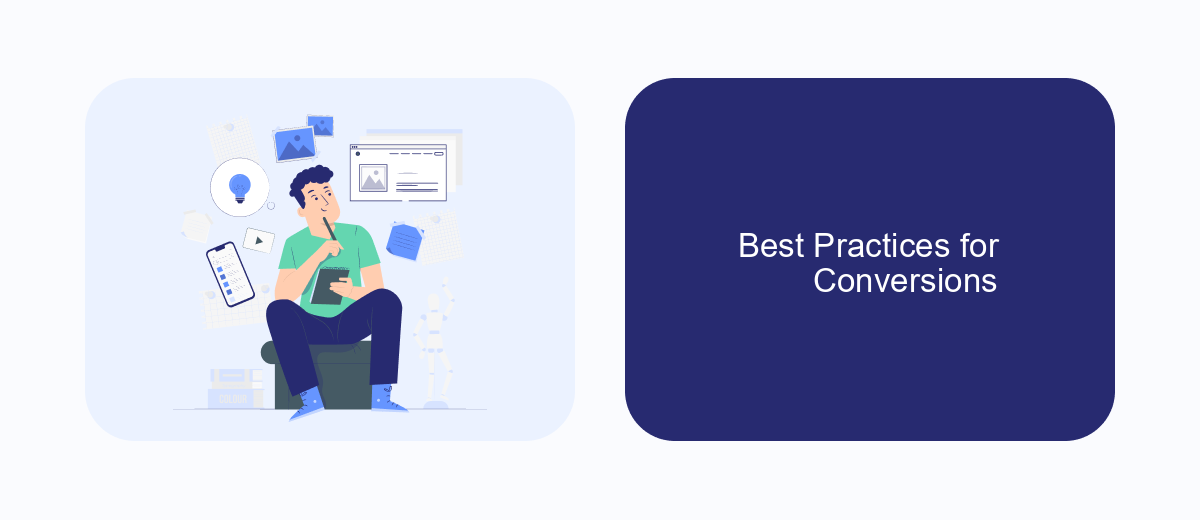
To maximize conversions through Meta Ads, it is essential to understand your audience and tailor your ads accordingly. Start by conducting thorough market research to identify the preferences, behaviors, and pain points of your target demographic. This will allow you to craft messages that resonate and drive action.
Another crucial aspect is the design and content of your ad. Ensure that your visuals are high-quality and relevant to the message you are conveying. Your ad copy should be clear, concise, and include a strong call-to-action that encourages users to take the next step.
- Use clear and compelling headlines.
- Incorporate high-quality images and videos.
- Test different ad formats and placements.
- Utilize A/B testing to optimize performance.
- Leverage retargeting to re-engage interested users.
Finally, track and analyze your ad performance regularly. Use insights from analytics to refine your strategies and improve your conversion rates over time. Continuous optimization is key to staying ahead in the competitive landscape of Meta Ads.


Future Trends in Advertising
As we look towards the future of advertising, one of the most significant trends is the increasing reliance on artificial intelligence and machine learning. These technologies are set to revolutionize how ads are targeted and personalized, making campaigns more efficient and effective. With AI, advertisers can analyze vast amounts of data to predict consumer behavior, optimize ad placements, and even create customized content in real-time. This shift not only enhances user experience but also maximizes return on investment for businesses.
Another emerging trend is the integration of various marketing tools and platforms to streamline advertising efforts. Services like SaveMyLeads are at the forefront of this movement, offering solutions that automate lead generation and integration processes. By connecting different advertising channels and customer relationship management systems, SaveMyLeads enables businesses to manage their campaigns more seamlessly and efficiently. This kind of integration is crucial for maintaining a cohesive marketing strategy and ensuring that no potential customer slips through the cracks.
FAQ
What is the typical review time for Meta Ads?
Why is my Meta Ad taking longer than usual to be reviewed?
Can I expedite the review process for my Meta Ads?
What should I do if my Meta Ad is disapproved?
How can I automate the process of managing my Meta Ads?
If you use Facebook Lead Ads, then you should know what it means to regularly download CSV files and transfer data to various support services. How many times a day do you check for new leads in your ad account? How often do you transfer data to a CRM system, task manager, email service or Google Sheets? Try using the SaveMyLeads online connector. This is a no-code tool with which anyone can set up integrations for Facebook. Spend just a few minutes and you will receive real-time notifications in the messenger about new leads. Another 5-10 minutes of work in SML, and the data from the FB advertising account will be automatically transferred to the CRM system or Email service. The SaveMyLeads system will do the routine work for you, and you will surely like it.
