In today's digital age, generating high-quality leads is crucial for business success. Meta Ads, with its advanced targeting and comprehensive analytics, offers unparalleled opportunities for reaching potential customers. This article delves into the strategies and best practices for leveraging Meta Ads to maximize lead generation, ensuring your marketing efforts are both effective and efficient.
Leads Meta Ads: Introduction
Leads Meta Ads are a powerful tool for businesses looking to attract potential customers and convert them into leads. By leveraging the vast reach and precise targeting capabilities of Meta's advertising platforms, companies can effectively capture the interest of their target audience and drive meaningful engagement.
- Targeted Audience: Reach specific demographics and interests.
- Cost-Effective: Optimize your budget with precise ad spending.
- High Engagement: Capture attention with visually appealing ads.
- Easy Integration: Seamlessly integrate with existing CRM systems.
- Data-Driven Insights: Access detailed analytics to refine strategies.
Implementing Leads Meta Ads can significantly enhance your marketing efforts by ensuring that your message reaches the right people at the right time. Whether you are a small business or a large corporation, these ads provide a scalable solution to generate high-quality leads and drive growth. By utilizing the advanced features and tools offered by Meta, you can stay ahead of the competition and achieve your business objectives more efficiently.
Benefits of Using SaveMyLeads with Meta Ads

Integrating SaveMyLeads with Meta Ads offers a host of benefits for businesses looking to streamline their lead generation process. SaveMyLeads automates the transfer of lead data from Meta Ads to various CRM systems, email marketing platforms, and other essential business tools. This automation not only saves time but also minimizes the risk of human error, ensuring that lead information is accurately and promptly recorded. By centralizing data management, businesses can focus more on nurturing leads and converting them into loyal customers.
Another significant advantage is the ease of setup and user-friendly interface provided by SaveMyLeads. The platform requires no coding skills, making it accessible to marketing teams of all sizes and technical proficiencies. With a few simple steps, businesses can establish seamless integrations, allowing them to respond to leads more quickly and efficiently. Additionally, SaveMyLeads supports a wide range of applications, offering flexibility and scalability as your business grows. Ultimately, using SaveMyLeads with Meta Ads enhances productivity and optimizes lead management, driving better results from your advertising efforts.
How to Set Up SaveMyLeads with Meta Ads

Integrating SaveMyLeads with Meta Ads allows you to automate the process of capturing leads and nurturing them efficiently. By following these simple steps, you can seamlessly connect your Meta Ads account with SaveMyLeads and start managing your leads effectively.
- Log in to your SaveMyLeads account and navigate to the "Integrations" section.
- Select "Meta Ads" from the list of available integrations.
- Click on the "Connect" button and log in to your Meta Ads account when prompted.
- Authorize SaveMyLeads to access your Meta Ads account by granting the necessary permissions.
- Configure the integration settings by selecting the specific ad campaigns and lead forms you want to connect.
- Map the lead fields from Meta Ads to the corresponding fields in SaveMyLeads.
- Click "Save" to finalize the integration and start capturing leads automatically.
Once the integration is set up, SaveMyLeads will automatically capture leads from your Meta Ads campaigns and organize them in your account. This setup helps streamline your lead management process, allowing you to focus on converting leads into customers.
Tips for Generating High-Quality Leads
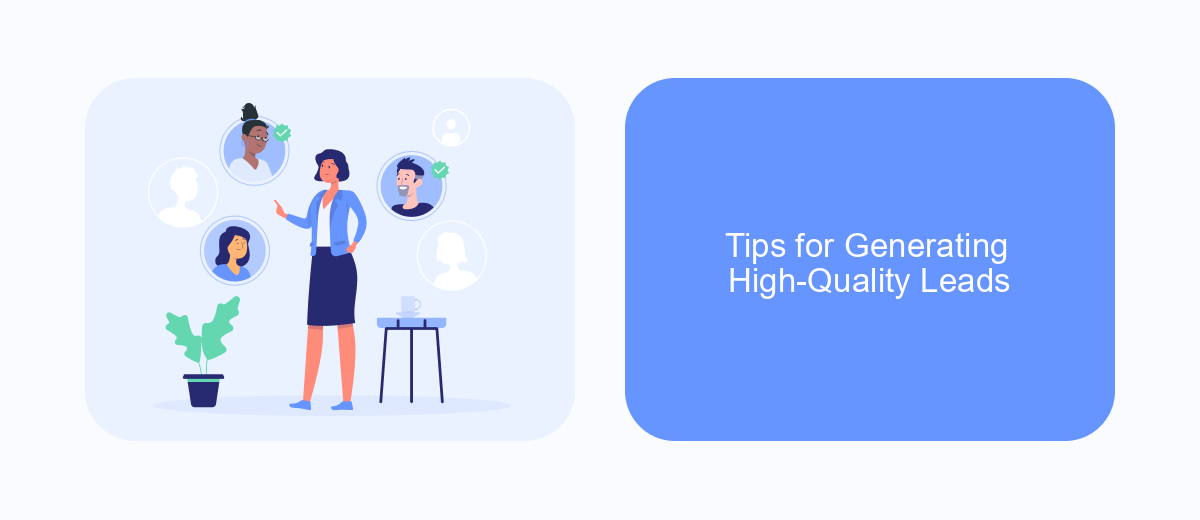
Generating high-quality leads through Meta Ads requires a strategic approach. Start by understanding your target audience and crafting ads that speak directly to their needs and pain points. This will help you attract the right kind of attention and ensure that your leads are genuinely interested in what you have to offer.
Next, make sure your landing pages are optimized for conversions. This means having a clear and compelling call-to-action, easy navigation, and mobile-friendly design. A well-optimized landing page can significantly increase the likelihood of turning a click into a lead.
- Use targeted ad copy that addresses specific customer pain points.
- Incorporate eye-catching visuals that resonate with your audience.
- Leverage A/B testing to determine the most effective ad elements.
- Utilize lead magnets like free trials, eBooks, or exclusive content.
- Regularly analyze and tweak your campaigns based on performance data.
Finally, consistency is key. Regularly update your ads and landing pages to reflect any changes in your offerings or market conditions. By continuously refining your approach and staying attuned to your audience's needs, you'll be well on your way to generating high-quality leads that convert.
Tracking and Measuring Leads Performance
Tracking and measuring the performance of your leads is crucial for optimizing your Meta Ads campaigns. By leveraging Meta's built-in analytics tools, you can gain insights into which ads are generating the most leads, the quality of those leads, and their journey through your sales funnel. Regularly monitoring key performance indicators (KPIs) such as click-through rates (CTR), conversion rates, and cost per lead (CPL) can help you make data-driven decisions to enhance your advertising strategy.
For a more streamlined approach, consider integrating your Meta Ads with external services like SaveMyLeads. SaveMyLeads allows you to automate lead data collection and transfer it directly into your CRM or other marketing tools, ensuring no lead is missed and reducing manual data entry errors. This integration not only saves time but also provides a more comprehensive view of your lead performance, enabling you to make more informed adjustments to your campaigns. By combining Meta's analytics with SaveMyLeads' automation capabilities, you can significantly improve your lead tracking and measurement processes.
FAQ
What are Meta Ads Leads?
How can I capture leads using Meta Ads?
What should I do after capturing leads from Meta Ads?
How do I ensure the quality of leads from Meta Ads?
Can I automate lead management from Meta Ads?
You probably know that the speed of leads processing directly affects the conversion and customer loyalty. Do you want to receive real-time information about new orders from Facebook and Instagram in order to respond to them as quickly as possible? Use the SaveMyLeads online connector. Link your Facebook advertising account to the messenger so that employees receive notifications about new leads. Create an integration with the SMS service so that a welcome message is sent to each new customer. Adding leads to a CRM system, contacts to mailing lists, tasks to project management programs – all this and much more can be automated using SaveMyLeads. Set up integrations, get rid of routine operations and focus on the really important tasks.
