Starting to create ads on Facebook can seem daunting, but with the right approach, it becomes a powerful tool for reaching your target audience. This guide will walk you through the initial steps, from setting up your account to crafting compelling ads. Whether you're a small business owner or a marketing professional, these tips will help you maximize your advertising efforts on Facebook.
Create a Facebook Business Manager Account
To start creating ads on Facebook, the first step is to set up a Facebook Business Manager account. This platform allows you to manage multiple pages, ad accounts, and team members all in one place, providing you with the tools necessary for effective advertising.
- Go to the Facebook Business Manager website and click on "Create Account."
- Enter your business name, your name, and the business email address.
- Follow the prompts to complete the setup process, including verifying your email address.
- Add your Facebook business page and ad account to the Business Manager.
- Invite team members and assign roles to help manage your business assets.
After setting up your Business Manager account, you'll have access to a centralized dashboard where you can manage all aspects of your Facebook advertising. This will streamline your workflow and help you keep track of your campaigns more efficiently. Make sure to explore the various tools and settings available to optimize your ad management experience.
Set Up Your Facebook Ad Account
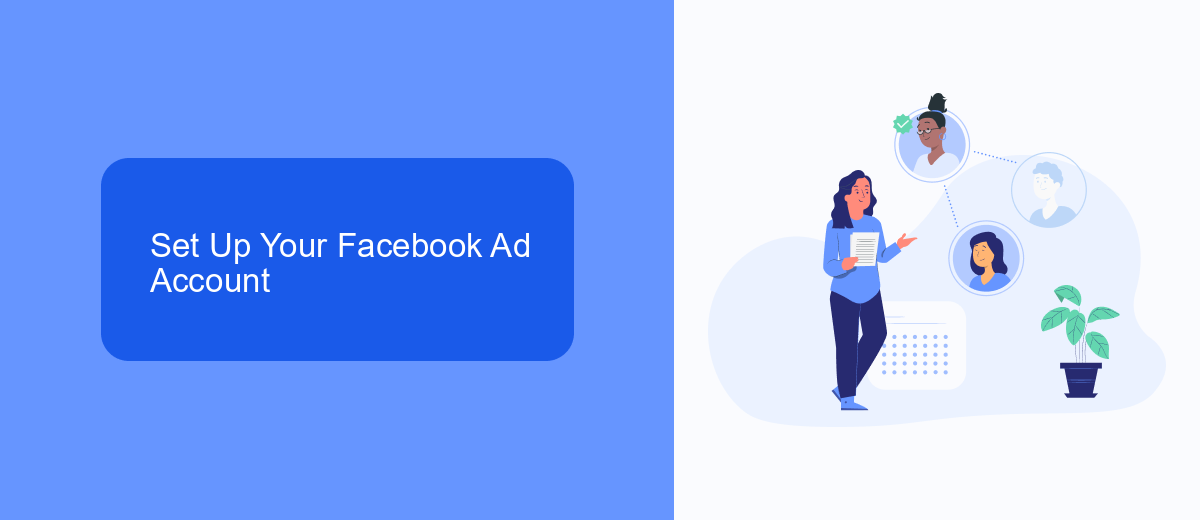
Before you can start creating ads on Facebook, you need to set up your Facebook Ad Account. First, log in to your Facebook account and navigate to the Facebook Ads Manager. If you haven't already, you'll be prompted to create an ad account. Fill in the necessary information, such as your account name, time zone, and currency. This information is crucial as it will affect how your ads are billed and reported. Make sure to review and confirm your details before proceeding.
Next, link a payment method to your ad account. Facebook offers various payment options, including credit cards, PayPal, and direct debit. Once your payment method is verified, you can start creating ads. Additionally, consider integrating third-party tools like SaveMyLeads to streamline your ad management process. SaveMyLeads can automate the transfer of leads from Facebook to your CRM, helping you manage your ad campaigns more efficiently. With everything set up, you're now ready to dive into creating and optimizing your Facebook ads.
Create a Facebook Ad Campaign
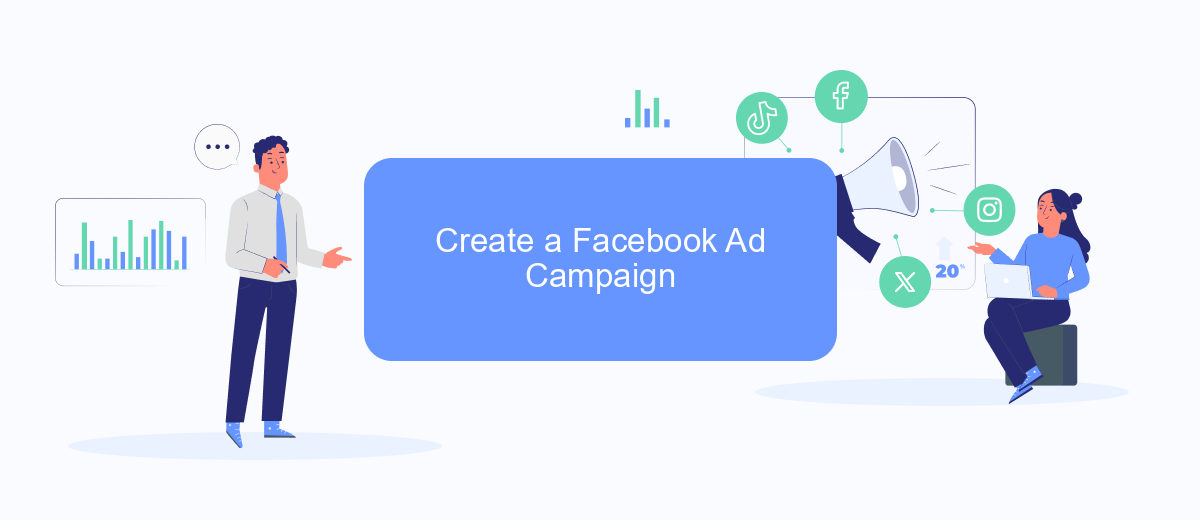
Creating a Facebook ad campaign is a straightforward process that can help you reach your target audience effectively. To get started, you'll need to have a clear understanding of your marketing objectives, your target audience, and the budget you are willing to allocate for the campaign.
- Log in to your Facebook Ads Manager account.
- Click on the "Create" button to start a new campaign.
- Select your campaign objective, such as brand awareness, traffic, or conversions.
- Define your target audience by setting parameters like location, age, gender, and interests.
- Choose your ad placements, such as Facebook News Feed, Instagram, or Audience Network.
- Set your budget and schedule for the campaign.
- Create your ad by selecting the format (image, video, carousel, etc.) and uploading your creative assets.
- Review your campaign settings and click "Confirm" to launch your ad.
Once your campaign is live, it's important to monitor its performance regularly. Use Facebook's analytics tools to track key metrics and make any necessary adjustments to optimize your ad's effectiveness. Consistent evaluation and tweaking will help you achieve the best results from your Facebook ad campaign.
Develop Your Ad Creative
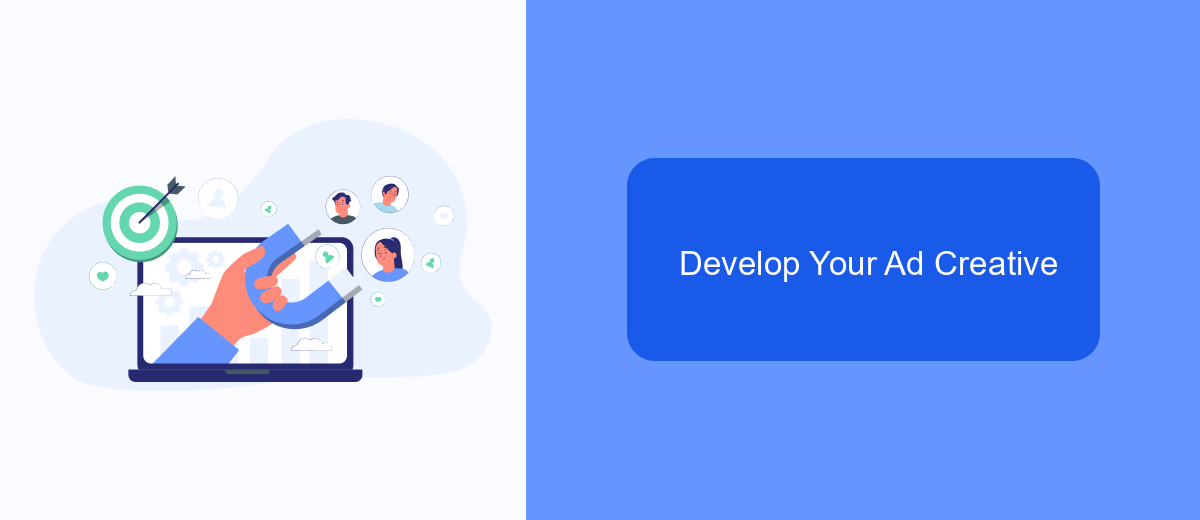
Creating compelling ad creative is crucial to capturing your audience's attention on Facebook. Start by understanding who your target audience is and what appeals to them. This will guide you in crafting messages and visuals that resonate with your potential customers.
Next, focus on the visual elements of your ad. High-quality images and videos are more likely to engage users as they scroll through their feeds. Ensure that your visuals are not only eye-catching but also relevant to your product or service.
- Use high-resolution images or videos
- Incorporate your brand’s colors and logo
- Include a clear and concise call-to-action (CTA)
- Test different formats like carousel, slideshow, or single image
Finally, always test and iterate on your ad creative. Use A/B testing to compare different versions of your ads and see which performs better. By continuously refining your creative, you can improve engagement and achieve better results from your Facebook advertising campaigns.
Monitor and Adjust Your Ads
Once your ads are live, it's crucial to monitor their performance regularly. Utilize Facebook Ads Manager to track key metrics such as click-through rates, conversions, and return on ad spend. These insights will help you understand which ads are performing well and which need improvement. Additionally, setting up automated reports can save you time and ensure you stay updated on your campaign's progress.
Adjusting your ads based on performance data is essential for optimizing results. If an ad isn't performing as expected, consider tweaking the copy, visuals, or target audience. Integration tools like SaveMyLeads can streamline this process by automatically syncing your Facebook ad data with other platforms, allowing for more efficient adjustments. Regularly testing different ad variations and strategies will also help you identify what resonates best with your audience, ultimately leading to more successful campaigns.
FAQ
How do I create a Facebook Ad Account?
What types of ad formats are available on Facebook?
How do I target the right audience for my ads?
What is the Facebook Pixel, and why should I use it?
How can I automate and integrate my Facebook Ads with other tools?
Are you using Facebook Lead Ads? Then you will surely appreciate our service. The SaveMyLeads online connector is a simple and affordable tool that anyone can use to set up integrations for Facebook. Please note that you do not need to code or learn special technologies. Just register on our website and create the necessary integration through the web interface. Connect your advertising account with various services and applications. Integrations are configured in just 5-10 minutes, and in the long run they will save you an impressive amount of time.
