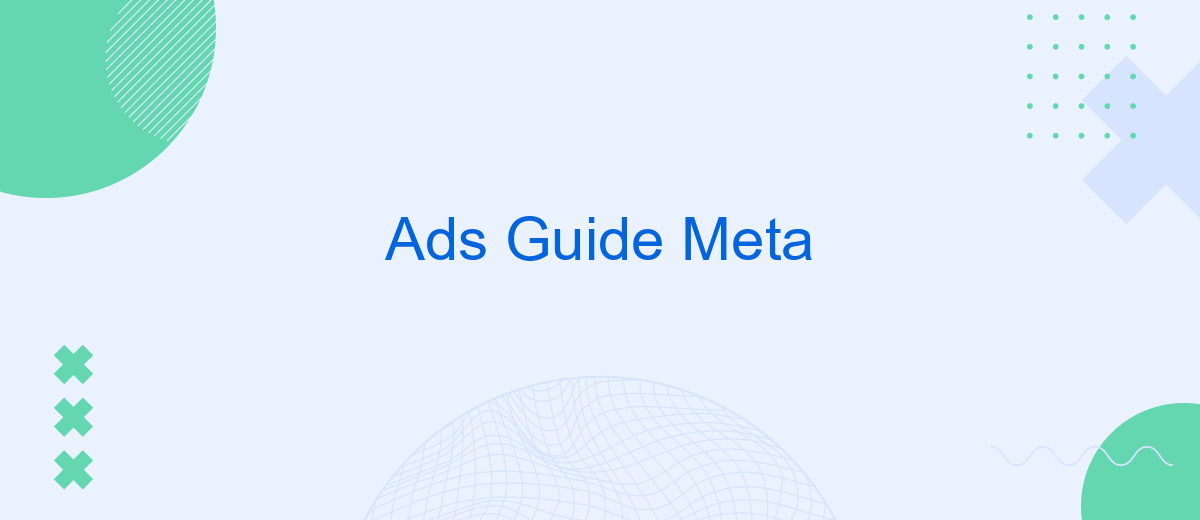Welcome to the Ads Guide Meta, your ultimate resource for mastering the art of digital advertising. Whether you're a seasoned marketer or a beginner, this guide provides comprehensive insights and practical tips to optimize your ad campaigns. From understanding algorithms to crafting compelling creatives, we've got you covered. Dive in and unlock the full potential of your advertising strategy today.
Ads Platforms
When it comes to advertising on Meta platforms, understanding the various options available is crucial for maximizing your reach and engagement. Meta offers a range of ad platforms, each tailored for different objectives and audiences, ensuring that businesses of all sizes can effectively promote their products and services.
- Facebook Ads: Targeted advertising on Facebook, suitable for a broad audience.
- Instagram Ads: Visually appealing ads on Instagram, ideal for brands with strong visual content.
- Messenger Ads: Direct messaging ads that engage users in personal conversations.
- Audience Network: Extend your reach beyond Meta platforms to a network of third-party apps and websites.
Each of these platforms provides unique features and targeting options, allowing advertisers to customize their campaigns based on specific goals and demographics. By leveraging these tools, businesses can create highly effective ad strategies that drive engagement, conversions, and brand awareness.
Meta Platforms
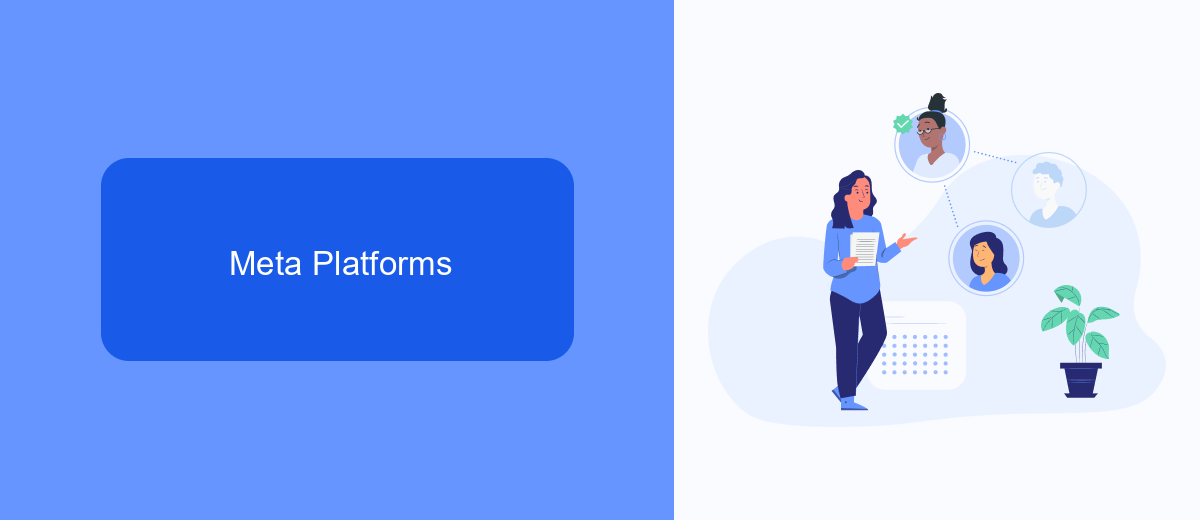
Meta Platforms, formerly known as Facebook Inc., is a leading technology conglomerate that owns and operates a diverse range of social media and communication platforms, including Facebook, Instagram, WhatsApp, and Messenger. These platforms offer businesses unparalleled opportunities to engage with their target audiences through sophisticated advertising solutions. Meta's advertising ecosystem is designed to be highly customizable, allowing advertisers to create targeted campaigns that reach specific demographics, interests, and behaviors, thereby maximizing return on investment.
To streamline the integration of various marketing tools and enhance the efficiency of ad campaigns, businesses can leverage services like SaveMyLeads. SaveMyLeads offers seamless integration solutions that automate the transfer of leads from Meta's advertising platforms to various CRM systems, email marketing tools, and other business applications. This automation not only saves time but also ensures that no potential customer is overlooked, thereby optimizing the lead management process and improving overall campaign performance.
Meta Pixel

Meta Pixel is a powerful analytics tool that allows marketers to measure the effectiveness of their advertising by understanding the actions people take on their website. By integrating Meta Pixel into your website, you can track conversions, optimize ads, build targeted audiences for future ads, and remarket to people who have already taken some kind of action on your site.
- Install the Meta Pixel code on your website.
- Set up standard events to track specific actions like purchases or sign-ups.
- Use custom events to track more detailed interactions that are unique to your business.
- Monitor the performance of your ads through the Events Manager in Meta Business Suite.
- Adjust your ad strategies based on the data collected to improve ROI.
By leveraging Meta Pixel, you can gain deeper insights into user behavior and make data-driven decisions to enhance your marketing efforts. This tool is essential for any business looking to maximize the impact of their online advertising campaigns and achieve better results.
Audiences & Targeting
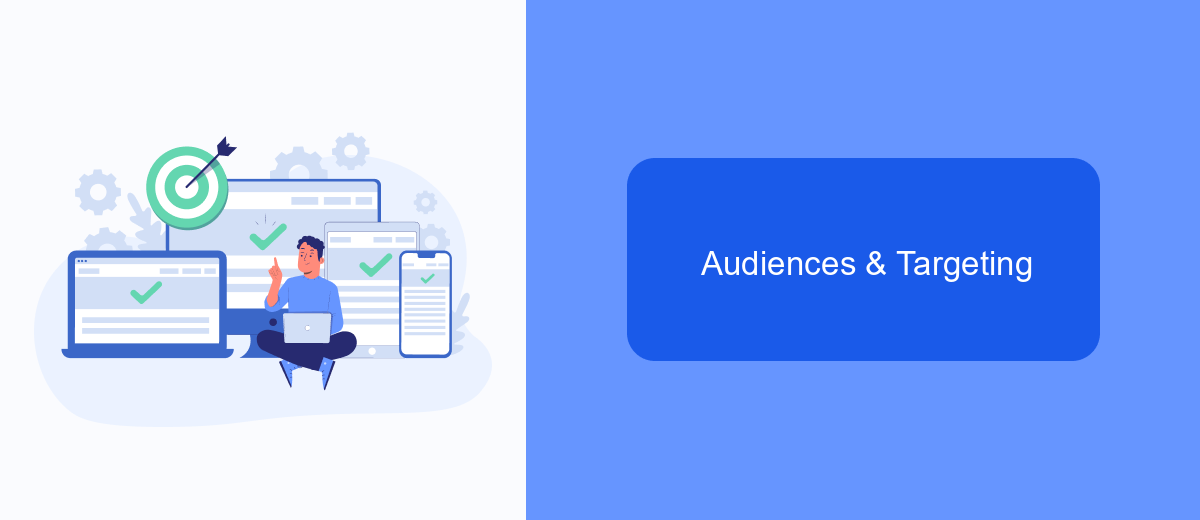
Understanding your audience is crucial for the success of any advertising campaign on Meta. By identifying and targeting the right audience, you can ensure your ads reach the people most likely to be interested in your products or services. This not only increases engagement but also maximizes your return on investment.
Meta provides a variety of tools to help you define and reach your target audience. These tools allow you to segment your audience based on various criteria, ensuring your ads are shown to the right people at the right time. Here are some of the key targeting options available:
- Demographics: Age, gender, education level, and more.
- Interests: Hobbies, favorite activities, and other interests.
- Behaviors: Purchase behavior, device usage, and other online activities.
- Location: Geographic targeting down to specific cities or regions.
- Custom Audiences: Upload your own customer lists or engage with website visitors.
By leveraging these targeting options, you can create highly personalized ad campaigns that resonate with your audience. This approach not only drives better results but also helps build stronger relationships with your customers.
- Automate the work with leads from the Facebook advertising account
- Empower with integrations and instant transfer of leads
- Don't spend money on developers or integrators
- Save time by automating routine tasks
Campaigns Management
Effective campaign management is crucial for maximizing the performance of your ads on Meta platforms. Start by setting clear objectives for your campaigns, such as increasing brand awareness, generating leads, or driving sales. Utilize Meta's Ads Manager to organize your campaigns, ad sets, and individual ads, ensuring that each component aligns with your overall marketing goals. Regularly monitor key performance indicators (KPIs) to assess the success of your campaigns and make data-driven adjustments as needed.
Integrating third-party tools can further streamline your campaign management process. For instance, SaveMyLeads offers seamless integration with Meta Ads, enabling automatic lead data transfer from your ads to your CRM or email marketing platform. This automation not only saves time but also ensures that you can quickly follow up with potential customers, enhancing your lead nurturing efforts. By leveraging such integrations, you can maintain a more efficient and effective advertising strategy on Meta platforms.
FAQ
What is Meta Ads Manager?
How can I optimize my ad performance on Meta?
What is the difference between a campaign, ad set, and ad in Meta Ads Manager?
How can I automate my Meta ad campaigns?
What are the benefits of using automation tools for Meta ads?
Would you like your employees to receive real-time data on new Facebook leads, and automatically send a welcome email or SMS to users who have responded to your social media ad? All this and more can be implemented using the SaveMyLeads system. Connect the necessary services to your Facebook advertising account and automate data transfer and routine work. Let your employees focus on what really matters, rather than wasting time manually transferring data or sending out template emails.